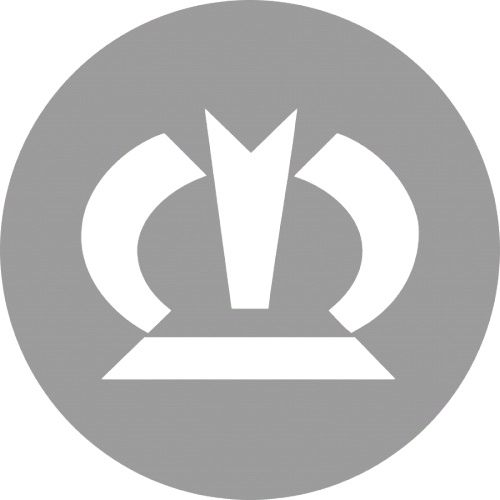 Open Krone VPN Portal
Open Krone VPN Portal
 Usage KRONE VPN service
Usage KRONE VPN service
 Usage Splashtop Remote Access
Usage Splashtop Remote Access
Instructions
Warning: The software transmits the entire screen content of your computer to the supporter, who can see exactly what you see on your screen.
Click on the desired option on the left side to start the download. You may be asked whether you want to save or run the file. Click on Run and then click Run again after the download.
Now follow the instructions from your supporter.
The use of the files is only permitted for employees and partners of Krone Business Center DigITal GmbH & Co. KG.
